Ameba Pico Chat Flooding
Have you ever seen someone did the chat flooding in ameba pico, the message appears again and again without blocked by ameba pico, so that makes you feel uncomfortable. Now I will tell you how to do the chat flooding in the ameba pico wich we use Winshock Packet Editor (WPE) to do the chat flooding. lets check it up.
1. Download WPE PRO on the link below.
DOWNLOAD
2. Login into your Ameba Pico account use Opera browser or Google Chrome Browser. In this case I used Opera browser Version 10.60
3. If you've downloaded WPE PRO then open it. You will see the WPE PRO interface like the picture below.
4. Select "Target Program" , and choose Opera.exe as the application where you are playing Ameba Pico.
5. Click "Start Logging" button like the picture above and go to your Ameba pico, then write a word that you want on Ameba Pico chat. After that, stop WPE PRO by clicking the Stop logging button.
6. Will show a new window on WPE PRO wich are the results of Ameba Pico logging.
7. Try to find Send function like the picture above.On every browser will show different results.
8. Right clicking on the function and then select Send, will show a new window, then following settings like the picture bellow.
Settings :
Send : Continously
Timer : 200 Miliseconds
9. Finally, just by clicking the Send Button and check your pico if it works. Thanks.
1. Download WPE PRO on the link below.
DOWNLOAD
2. Login into your Ameba Pico account use Opera browser or Google Chrome Browser. In this case I used Opera browser Version 10.60
3. If you've downloaded WPE PRO then open it. You will see the WPE PRO interface like the picture below.
4. Select "Target Program" , and choose Opera.exe as the application where you are playing Ameba Pico.
5. Click "Start Logging" button like the picture above and go to your Ameba pico, then write a word that you want on Ameba Pico chat. After that, stop WPE PRO by clicking the Stop logging button.
6. Will show a new window on WPE PRO wich are the results of Ameba Pico logging.
7. Try to find Send function like the picture above.On every browser will show different results.
8. Right clicking on the function and then select Send, will show a new window, then following settings like the picture bellow.
Settings :
Send : Continously
Timer : 200 Miliseconds
9. Finally, just by clicking the Send Button and check your pico if it works. Thanks.

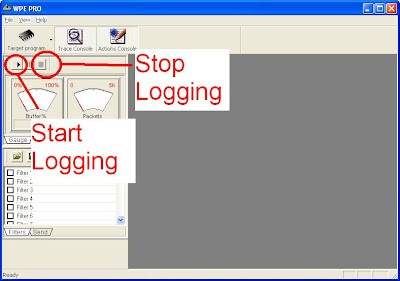


No comments:
Post a Comment